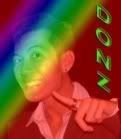Sunday, January 23
Read this off some forums... R u still using using hotmail and am fuming y hotmail still havent upgraded its memory? Well u can get 250Mb for ur hotmail too... Dun worry its safe, tried n tested...
Here's an extraction of procedures to upgrade your hotmail account. You will get 25 mb then in 30days u will get 250mb
1. Sign in to your hotmail account and change your personal profile in the Options as following: Country: United States State: Florida (choose another state if you want - http://www.50states.com/) Zip Code: 33332 (choose another zip code if you want. - http://www.downloadzipcode.com/)
2. Then get to the Language options and make it English if it's not.
3. Paste the link below into the address bar and click "Close my account". Thus your account will be deactivated. http://by17fd.bay17.hotmail.msn.com/cgi-bin/Accountclose [copy the shortcut okay]
4. Now visit the address http://www.hotmail.com again. Enter your username and password. The activation page will load. Activate your mail account.
5. You're done ! Now your mail account capacity has grown to 25 MB and in 30 days or so it will be 250 MB. Enjoy your "enlarged" hotmail account!